Have you noticed that you are getting fewer matches on Tinder, or not even getting them at all?
One of the reasons for it might be the Tinder shadowban.
In this insightful article, we will talk about:
|
||
|---|---|---|
| "Serious Relationships" | "Discreet Hookups" | "Best Course for Men" |
 |  |  |
| "Quick Flings" | "Normal Hookups" | "Our Quiz" |
 |  | 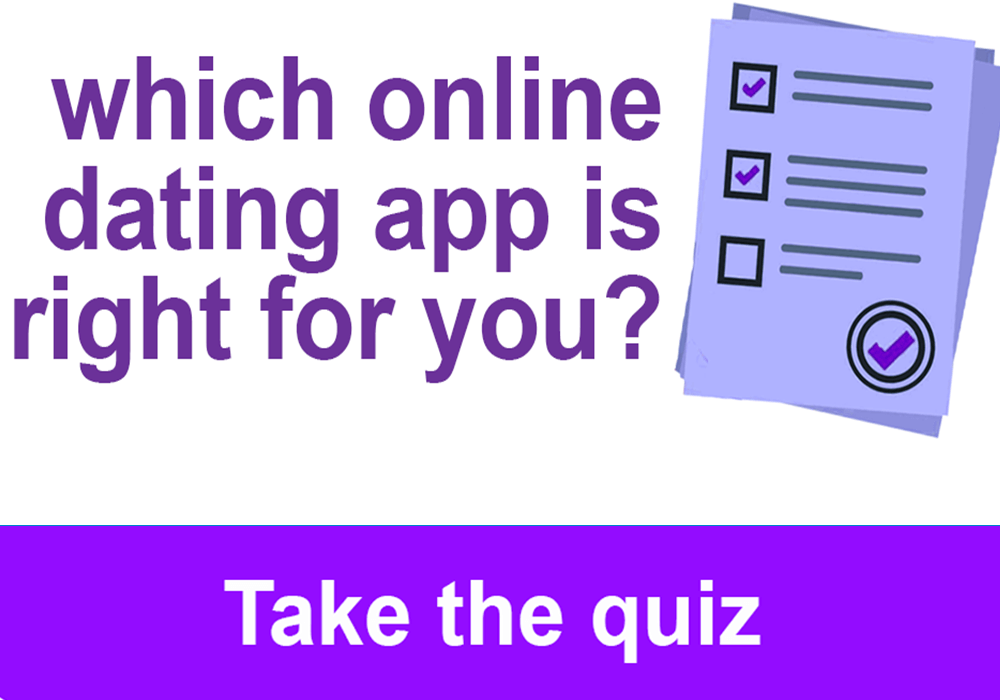 |
Well, let’s get right to it!
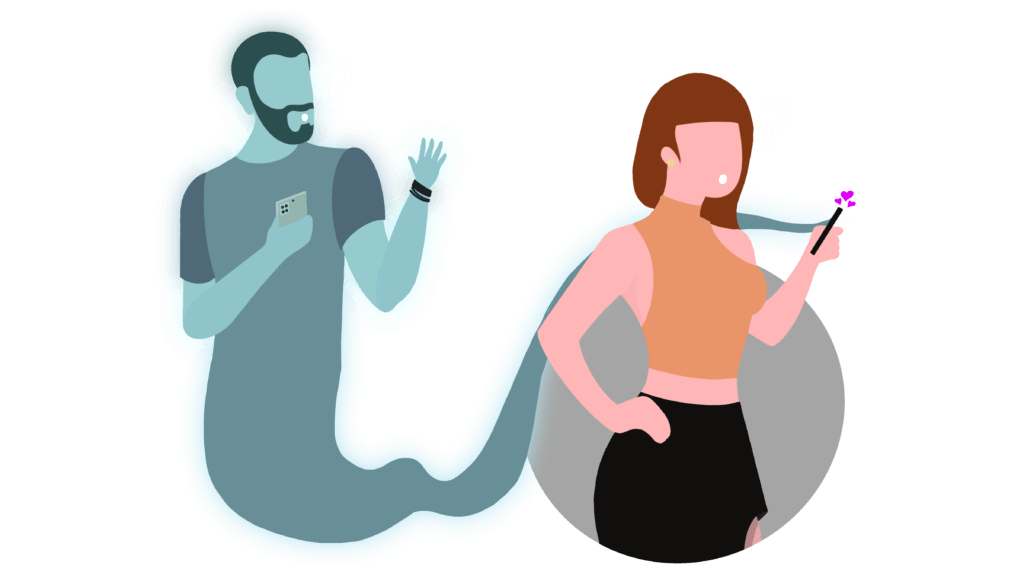

- This article on Tinder is part of my larger Tinder hub (50+ articles)
Tinder Shadowban Guide in Video Form
Audio (podcast) form for those of you on the go
What is Tinder Shadowban?
What is Tinder?
Tinder is the biggest dating website out there and is popularly known as the swiping app.
Tinder’s parent company, Match Group also owns other dating sites like Match.com, OkCupid, Hinge, Bumble, among others.
Tinder ranges from people looking for a quick fling to Serious relationships.
It is not only for hookups (like BeNaughty or Ashley Madison) or only for serious relationships (like eHarmony).
What is Tinder Shadowban?
A shadowban is a way Tinder punishes you for breaking their guidelines since it has etiquettes you must follow to get the best matches.
It may seem like nothing is wrong since you have access to the app, but the truth is, your account is not visible to other users and you will not be getting any Tinder matches.
Disobeying Tinder guidelines can actually get you two types of punishment.
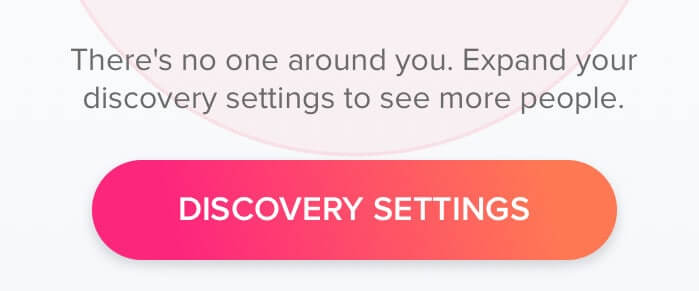
Tinder can either ban your account without even mentioning the reason, or they can shadowban your account, in which case you can see your matches and even send them messages, but they won’t be responding.
When your account is just banned, you start by deleting your current account, just make a new profile with a new phone number and a new Facebook account, and that should do the job.
|
||
|---|---|---|
| "Serious Relationships" | "Discreet Hookups" | "Best Course for Men" |
 |  |  |
| "Quick Flings" | "Normal Hookups" | "Our Quiz" |
 |  | 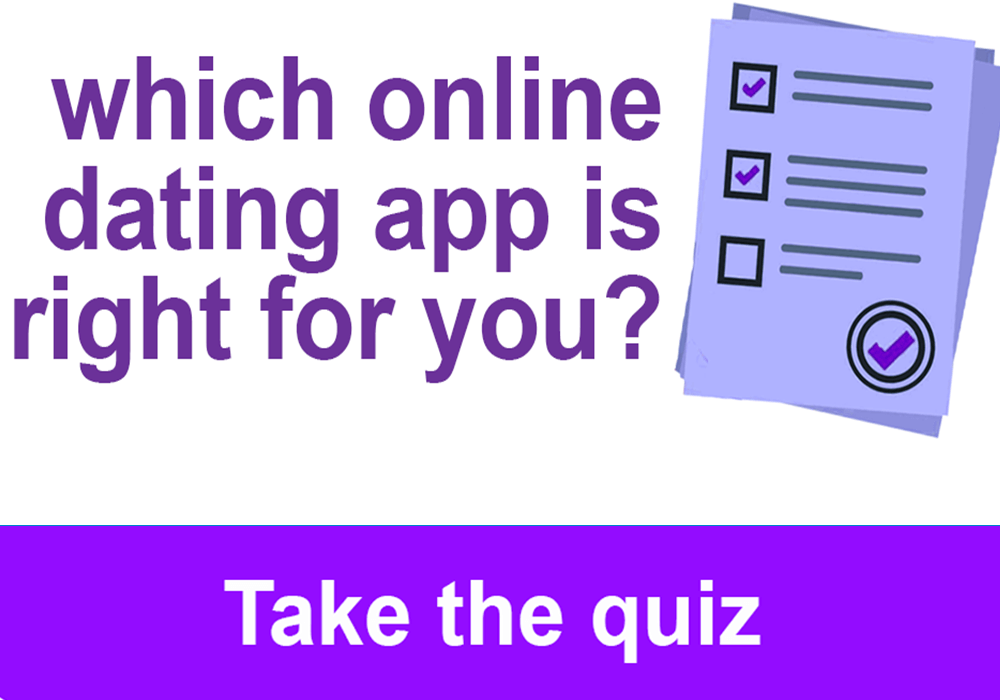 |
When shadowbanned, the process is a lot more complex.
Tinder usually shadowbans people who have already been banned a couple of times.
Another difference between a regular Tinder ban and a shadow banning is when you are just banned, you will receive a notification, but when you’re shadowbanned, Tinder will not let you know about it.
What causes Tinder to shadowban you?
Their main reasons for being shadowbanned are sending inappropriate texts, getting reported, or having disturbing pics on your profile.
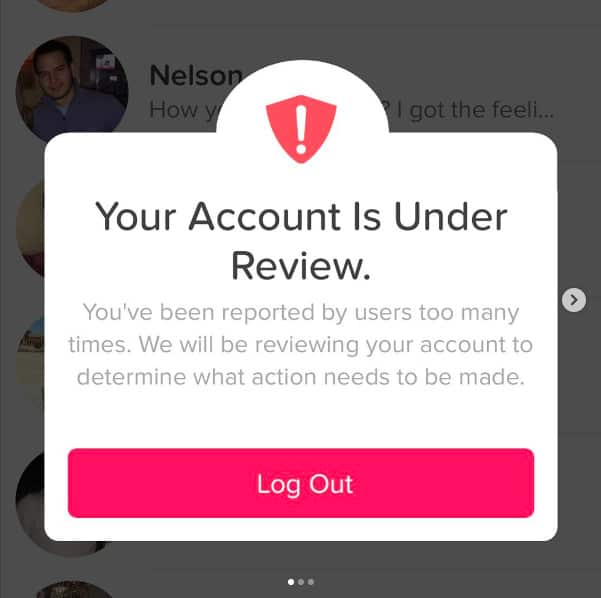
There have been cases where Tinder didn’t like people having photos with wild animals, considering it animal cruelty.
If you have a photo with an elephant, for example, Tinder’s algorithm might put you on a light shadowban.
This shadowban stays as long as you have that photo on your dating profile.
After removing such photos, the numbers return to normal.
However, there have been some exceptions where people got a permanent shadowban because of inappropriate photos.
The truth is that you can get shadowbanned just because the girl didn’t like you and had you reported.
One of my friends went out on a first date with a girl, she didn’t like him, and she reported him.
Another situation I have heard of is that a guy was 5 minutes late for the date, the girl reported him and he got shadowbanned.
This happens because Tinder wants to protect its users and ban the ones that make a mess.
A full shadowban is permanent and lasts until you reset your Tinder.
Don’t worry, I got you covered.
More on that later.
Let’s find out how to know if you are shadowbanned.
How to tell if you’re shadowbanned?
There are a few levels of shadowbans:
- Light shadowban – Limited quality and number of new matches, other people see your messages and can reply, low visibility of your profile
- Full shadowban – your messages won’t be seen, your profile will not be shown to others, as if it doesn’t exist, no matches
How to check if you’re shadowbanned? – Well, a simple shadowban test will do the job.
1. You’re getting a lower quality and quantity of matches
This is a standard symptom of being shadowbanned.
But this is not enough evidence to support the fact that you have been shadowbanned.
Maybe your profile is just not that popular.
2. You’re getting no response on the messages
If all of sudden you’re messaging your matches and they stop responding to your messages, then the answer to the “have I been shadowbanned” is clear. – You have.
3. You have got a warning on behalf of your behavior
Tinder is going to give you a warning for inappropriate behavior.
This happens when you have been reported by someone, so watch what you are doing.
Be nice!
4. Registering a new account with your old phone number & Facebook profile
Earlier, when Tinder wasn’t tracking you as much, this was the most popular way of dealing with shadowban.
Nowadays, Tinder is can find out if your phone number and Facebook have already been used and consider you a cheater, resulting in a shadowban.
5. Tinder Gold users: “Likes you” section is empty
One of the best Tinder Gold features is being able to see who likes you.
If you are having almost no profiles in this feature, you probably have some sort of ban.
And that is the end of the test.
If your answer to multiple of these questions is positive, Tinder has shadowbanned you.
How to Remove Shadowban?
These are the things we covered for now:
- What is shadowbanned?
- How to tell if you are shadowbanned?
If you had no luck, and you have discovered that you are in trouble, it’s time we fix that.
Recovering from a shadowban is much more complex than getting out of a regular ban.
When you’re banned regularly, you just make another profile and try not to get banned again.
If you have been banned several times, your next penalty is the shadowban.
When shadowbanned, Tinder tracks everything you’ve ever linked to it to ensure you’re not back on Tinder.
So, read carefully and follow the guide to get yourself out of the Tinder blacklist.
What you’ll need:
There are a few things you need to have before resetting your Tinder profile:
- Unused e-mail and Google Play account, or, if you are an iOS (iPhone) user, a new ID)
- Unused Facebook profile
- Unused phone number
- IP address for your internet connection must be reset
Some people even say you will need a new phone, but I have not had any problems following the guide you are about to read.
Resetting your Tinder account
To get rid of bans and shadowbans, we need to do the so-called, Tinder reset.
Step no. 1 – Delete your existing Tinder profile
This is a very simple step.
Go to settings in the Tinder application.
Find and press the “Delete Account” button.
Confirm your choice and move on to step number 2.

Step no. 2 – Uninstall Tinder from your device
We need to do this because we are going to be downloading the app again through a new Google Play account for Android users, or a new apple id, for iPhone users.
Step no. 3 – Disconnect Tinder from existing Facebook profile
Log in to the existing Facebook account.
Now, head out to Settings, find “Apps & Websites”.
There, you should see Tinder, and all you need to do now is to remove it.
Step no. 4 – Start with the fresh email address and completely different Facebook profile
Make yourself a brand-new e-mail address (Gmail) and create a new Facebook account that’s linked to the e-mail address you just made.
Step no.5 – Make yourself a fresh Google Play account for Android users (new ID for IPhone users)
We want to create a fresh account to access Google Play Store, or Apple App Store, linked to a fresh email address because we are going to be downloading the Tinder App through these new accounts.
Step no. 6 – Reinstall Tinder
Use AppStore or PlayStore new acc. to install Tinder.
Step no. 7 – Reset your WiFi router
Unplug your WiFi router for half a minute, so it gets a new IP address.
Step no. 8 – Open Tinder and start all over again by creating a fresh account
Setting up a new profile requires using only unused Facebook accounts, unused e-mail, and unused Google and Apple accounts.

You have to put in a phone number that hasn’t been used for Tinder in the past (a new sim card).
You can use your friend’s number since you only need it for the codes to log in.
If you want to buy paid versions of Tinder (Plus, Gold, or Tinder Platinum), you must do so with a different credit card.
What to avoid with a new account?
There are a few things you’ll want to take care of after your Tinder reset.
Tinder has some sort of photo recognition built in it.
If your profile got shadowbanned, as an extra precaution, don’t upload the same photos to a new one.
Now is the time to go out and shoot some new photos! Avoid old photos by all means.
If you have a smartphone you do not use anymore, it might not be a bad idea to do this on it.
The reason for this is that I don’t want to risk having to go through this process again.
I have heard of situations where people got banned again just because they have signed into their old Facebook profile on the same smartphone they just finished Tinder reset on.
Also avoid connecting any of your old social media accounts (Snapchat, Instagram, Spotify).
Tinder uses very complex mechanisms to ensure security and safety for its users, so you best be prepared for anything.
Final Word
And there you have it!
I hope I answered the “am I shadowbanned” question and taught you how to go through a shadowbanned check.
Remember to stay out of trouble on Tinder to avoid getting reported by the rest of the users.
Make sure to follow all the steps carefully and avoid uploading the same photos from your old account that’s been shadowbanned.
I wish you all the luck in this world in pursuing greatness in your love life!
Let’s get answers to some FAQs that you may have.

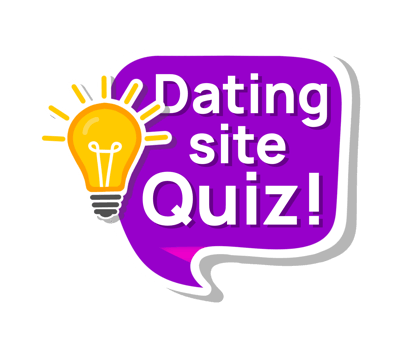


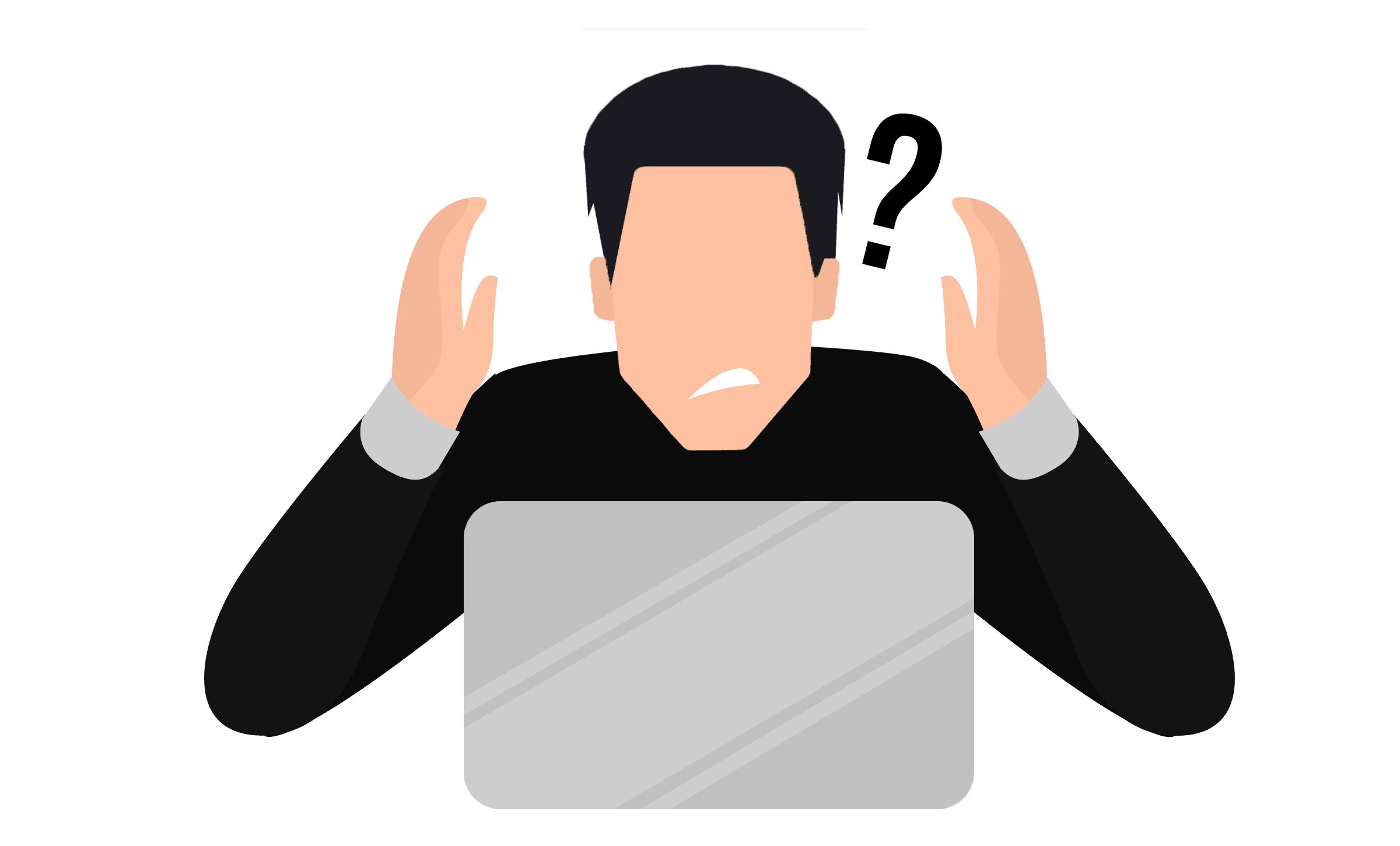

![How to Cancel Tinder [and reasons why you should] 20 How to Cancel Tinder](https://onlineforlove.com/wp-content/uploads/2021/03/408-How-to-Cancel-Tinder.png)
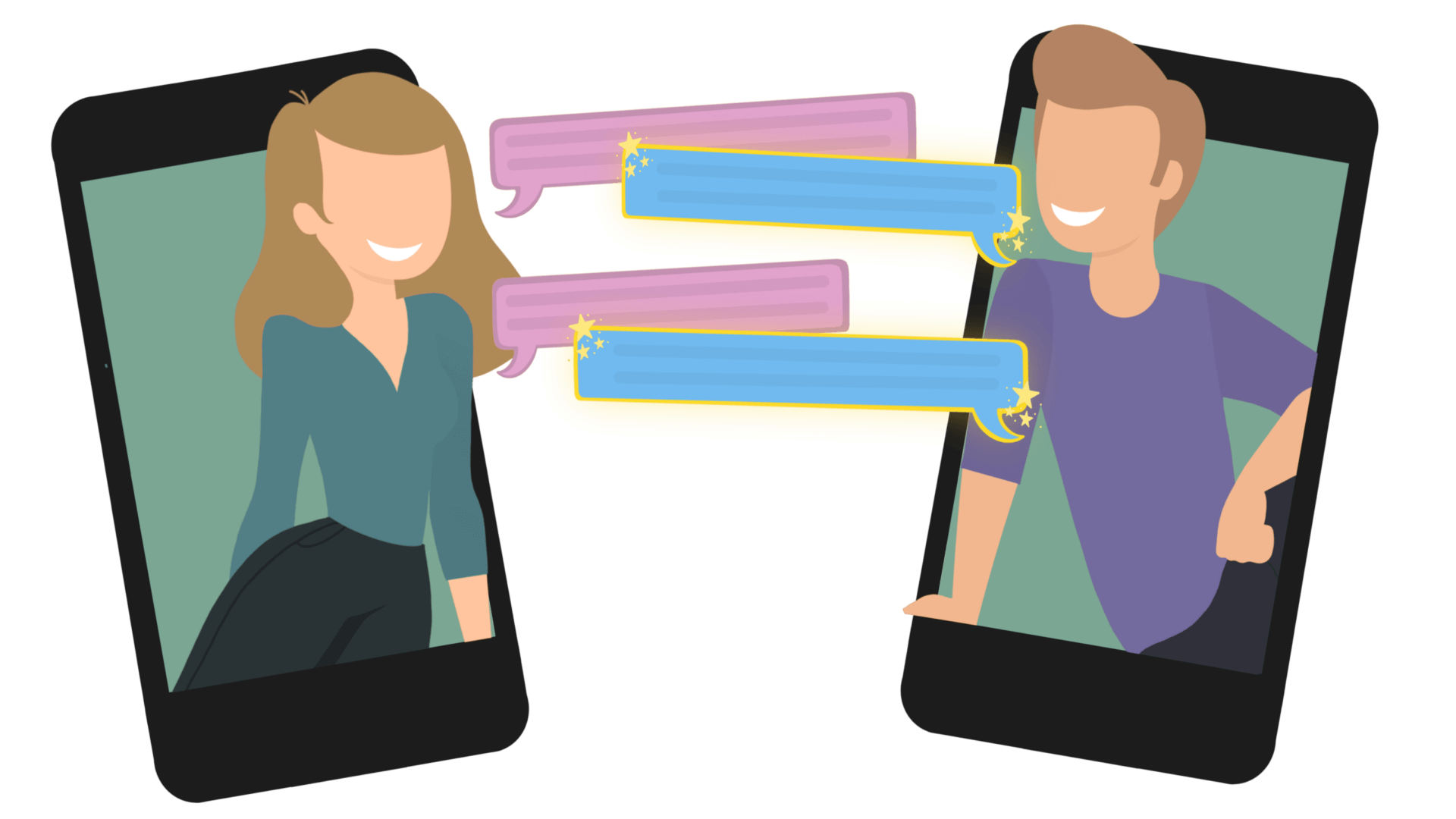
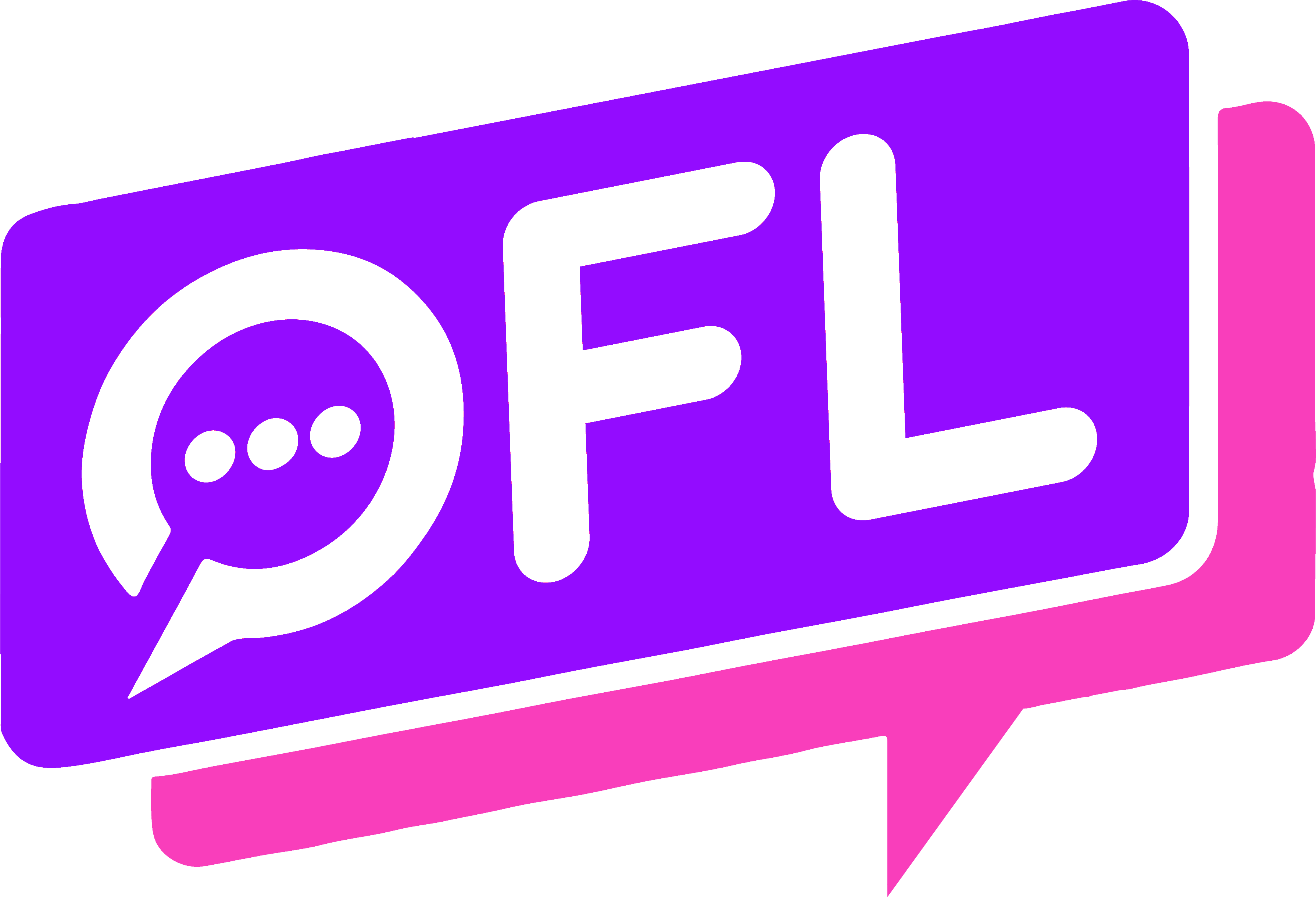


How do you delete the account if you’ve been banned I’ve never been banned and I got banned for some unknown reason but it wasn’t for being rude or abusive or anything like that someone’s jealous or someone’s mad that I didn’t respond I had well over a 1000 plus Matches Probably have hooked up with 100+ girls off of that site so there is a lot that could have happened Nothing but a lie though so when I got in the app it said you’ve been banned, it wouldn’t let me get in the app to make any decisions what do I do to reset it if I can’t get in the account
Hi Kyle,
The process to delete your account after a ban is very easy and straightforward.
Go to settings in the Tinder application.
Find and press the “Delete Account” button.
Confirm your choice.
Uninstall Tinder from your device.
Disconnect Tinder from your existing Facebook account.
Kindly go ahead and create a new account.